I've got a test WPF application using Caliburn.Micro. I'm trying to build with a DataGrid that can be edited. The data will update the database when a cell/row gets updated.
The issue I'm running into though is that when my RowEditEnding event gets triggered. It passes the information in the row before the row was edited. I'm wondering how I can get the updated information passed to the function.
Any help would be appreciated. Relevant code below:
View:
<DataGrid x:Name="People"
AutoGenerateColumns="False"
CanUserReorderColumns="True"
CanUserAddRows="True"
AlternatingRowBackground="#dfdfdf"
cal:Message.Attach="[Event RowEditEnding] = [Action SavePeopleEdit($this)]">
<DataGrid.Columns>
<DataGridTextColumn Binding="{Binding FirstName}">
<DataGridTextColumn.Header>
<TextBlock Text="First"
ToolTip="This Persons First Name" />
</DataGridTextColumn.Header>
</DataGridTextColumn>
<DataGridTextColumn Binding="{Binding LastName}">
<DataGridTextColumn.Header>
<TextBlock Text="Last"
ToolTip="This Persons Last Name" />
</DataGridTextColumn.Header>
</DataGridTextColumn>
<DataGridTextColumn Binding="{Binding pNumber}">
<DataGridTextColumn.Header>
<TextBlock Text="Person Number"
ToolTip="This Persons pNumber" />
</DataGridTextColumn.Header>
</DataGridTextColumn>
</DataGrid.Columns>
</DataGrid>
ViewModel:
using Caliburn.Micro;
using System;
using System.Collections.Generic;
using System.Collections.Specialized;
using System.Windows;
using System.Windows.Controls;
namespace SqliteEncryptionTest.ViewModels
{
public class ShellViewModel : Screen
{
public IObservableCollection<PersonModel> _people;
public IObservableCollection<PersonModel> People {
get { return _people; }
set {
_people = value;
NotifyOfPropertyChange(() => People);
}
}
public void SavePeopleEdit(object sender)
{
if (People != null)
{
MessageBox.Show(People[3].LastName.ToString());
}
}
public ShellViewModel()
{
LoadPeopleList();
}
private void LoadPeopleList()
{
People = new BindableCollection<PersonModel>(SqliteDataAccess.LoadPeople());
}
}
}
 I changed LastName to "Four", but it still shows the value to be "4".
I changed LastName to "Four", but it still shows the value to be "4".