I am using ngx-toastr in angular 6 for http error notification, as injected ToastrService in httpInterceptor
export class MyInterceptor implements HttpInterceptor {
constructor(public toasterService: ToastrService) { }
intercept(request: HttpRequest<any>, next: HttpHandler): Observable<HttpEvent<any>> {
return next.handle(request)
.pipe(
tap((evt: any) => {
if (evt instanceof HttpResponse) {
if (evt.body)
this.toasterService.success('success', '!!', { positionClass: 'toast-bottom-center' });
//alert(`success`);
}
}),
catchError((err: any) => {
if (err instanceof HttpErrorResponse) {
try {
this.toasterService.error(err.error.message, err.error.title, { positionClass: 'toast-bottom-center' });
} catch (e) {
this.toasterService.error('An error occurred', '', { positionClass: 'toast-bottom-center' });
}
//log error
}
return of(err);
})
)
}
}
and imported ToastrModule in app.module.ts like
imports:[
ToastrModule.forRoot()
]
I am getting below error, any idea whats going wrong here..............
ngx-toastr.js?4996:264 Uncaught TypeError: Object(...) is not a function at eval (ngx-toastr.js?4996:264) .................................