I am trying to use geom_label_repel to add labels to a couple of data points on a plot. In this case, they happen to be outliers on box plots. I've got most of the code working, I can label the outlier, but for some reason I am getting multiple labels (equal to my sample size for the entire data set) mapped to that point. I'd like just one label for this outlier.
Here is my data:
dput(sus_dev_data)
structure(list(time_point = structure(c(1L, 1L, 1L, 1L, 1L, 1L,
1L, 1L, 1L, 2L, 2L, 2L, 2L, 2L, 2L, 2L, 2L, 2L, 3L, 3L, 3L, 3L,
3L, 3L, 3L, 3L, 3L), .Label = c("3", "8", "12"), class = "factor"),
days_to_pupation = c(135L, 142L, 143L, 155L, 149L, 159L,
153L, 171L, 9L, 67L, 53L, 49L, 72L, 67L, 55L, 64L, 60L, 122L,
53L, 51L, 49L, 53L, 50L, 56L, 44L, 47L, 60L)), row.names = c(1L,
2L, 3L, 4L, 5L, 6L, 8L, 9L, 10L, 11L, 12L, 13L, 14L, 15L, 16L,
17L, 18L, 20L, 21L, 22L, 23L, 24L, 26L, 27L, 28L, 29L, 30L), class = "data.frame")
and my code...
####################################################################################################
# Time to pupation statistical analysis
####################################################################################################
## linear model
pupation_Model=lm(sus_dev_data$days_to_pupation~sus_dev_data$time_point)
pupationANOVA=aov(pupation_Model)
summary(pupationANOVA)
# Tukey test to study each pair of treatment :
pupationTUKEY <- TukeyHSD(x=pupationANOVA, which = 'sus_dev_data$time_point',
conf.level=0.95)
## Function to generate significance labels on box plot
generate_label_df <- function(pupationTUKEY, variable){
# Extract labels and factor levels from Tukey post-hoc
Tukey.levels <- pupationTUKEY[[variable]][,4]
Tukey.labels <- data.frame(multcompLetters(Tukey.levels, reversed = TRUE)['Letters'])
#I need to put the labels in the same order as in the boxplot :
Tukey.labels$treatment=rownames(Tukey.labels)
Tukey.labels=Tukey.labels[order(Tukey.labels$treatment) , ]
return(Tukey.labels)
}
#generate labels using function
labels<-generate_label_df(pupationTUKEY , "sus_dev_data$time_point")
#rename columns for merging
names(labels)<-c('Letters','time_point')
# obtain letter position for y axis using means
pupationyvalue<-aggregate(.~time_point, data=sus_dev_data, max)
#merge dataframes
pupationfinal<-merge(labels,pupationyvalue)
####################################################################################################
# Time to pupation plot
####################################################################################################
# Plot of data
(pupation_plot <- ggplot(sus_dev_data, aes(time_point, days_to_pupation)) +
Alex_Theme +
geom_boxplot(fill = "grey80", outlier.size = 0.75) +
geom_text(data = pupationfinal, aes(x = time_point, y = days_to_pupation,
label = Letters),vjust=-2,hjust=.5, size = 4) +
#ggtitle(expression(atop("Days to pupation"))) +
labs(y = 'Days to pupation', x = 'Weeks post-hatch') +
scale_y_continuous(limits = c(0, 200)) +
scale_x_discrete(labels=c("3" = "13", "8" = "18",
"12" = "22")) +
geom_label_repel(aes(x = 1, y = 9),
label = '1')
)