Seems there is no out-of-box solution to monitor a folder in Azure storage container in Azure alert.
Based on your requirement, you want to send an alert if there is no modification in a folder over 24 hours. So we can just get the latest modification time in this folder and compare to the current time. You can try this powershell below :
$storageAccount = "<your storage account>"
$resourceGroup = "<your resource group name>"
$containerName = "<container name>"
$folderName = "<folder name>"
$storage = Get-AzStorageAccount -name $storageAccount -ResourceGroupName $resourceGroup
$lastModifyTimeInFolder = (Get-AzStorageBlob -Prefix $folderName -Container $containerName -Context $storage.Context | Sort-Object -Property LastModified -Descending)[0].LastModified
$now = Get-Date
if($lastModifyTimeInFolder.CompareTo($now.AddHours(-24)) -ge 0){
echo "modified within 24hs"
}else {
#if last $lastModifyTimeInFolder less than current time minus 24 hours, you can trigger your own alert based on your logic here
echo "modified exceeded 24hs "
}
You can create a runbook in Azure automation as a scheduled task i,e run this script each 30 mins to implement your requirement.
Hope it helps.