Lets say that we have a table in excel. And someone applies a filter using ui (from the arrow in one column) to the whole table.
So from this filtered table i want to textjoin a column (the filtered rows).
Lets say we have table1 and i want to text join column Language.
if i use function
=TEXTJOIN(",";1;Table1[[#Data];[Language]])
the result joins all the rows of the column irrelevant if it is filtered, and subtotal i think can not work here.
What can i do so i can join all rows from a filtered table so everytime the filter changes the result of the textjoin will change?
So lets say that this is the column that i want to textjoin and someone filters out the first and the third row. So i want the textjoin to ignore these rows