I send email like HTML with option IsBodyHtml = true.
var msg = new MailMessage(fromEmail, firstEmail, email.Subject, bodyText)
{
IsBodyHtml = true
};
Where bodyText is TinyMCE editor parsed HTML that looks absolutly fine.
When I get email I see a normal formatted HTML and image like this one
<img src="data:image/jpeg;base64,/9j/4AAQSkZJRgABAQEASABIAAD/4Ug8RXhpZgAATU0AKgAAAAgABwALAAIAAAAmAAAIbgESAAMAAAABAAEAAAExAAIAAAAmAAAIlAEyAAIAAAAUAAAIuodpAAQAAAABAAAIzoglAAQAAAABAAARJuocAAcAAAgMAAAAYgAAIaYc6gAAAAgAAAAAAAAAAAAAAAAAAAAAAAAAAAAAAAAAAAAAAAAAAAAAAAAAAAAAAAAAAAAAAAAAAAAAAAAAAAAAAAAAAAAAAAA ..... and etc ...." >
So it seems like the image which has base64 source wasn't encoded properly at all.
Please, help to fix it.
Thanks!