Exact Duplicate: https://stackoverflow.com/questions/473465/firefox-plugin-to-simulate-slow-internet-connection
How do I simulate a slow internet connection (Edge/3g) on a Mac? Is there a Firefox plugin?
Exact Duplicate: https://stackoverflow.com/questions/473465/firefox-plugin-to-simulate-slow-internet-connection
How do I simulate a slow internet connection (Edge/3g) on a Mac? Is there a Firefox plugin?
On a Mac or BSD, use:
sudo ipfw pipe 1 config bw 350kbit/s plr 0.05 delay 500ms
sudo ipfw add pipe 1 dst-port http
And to reset to your initial settings:
sudo ipfw flush
Apple now have an official developer tool called Network Link Conditioner which simulates different network conditions. It has some more powerful features that alternatives like SpeedLimit and Charlie — for example it can simulate packet loss and DNS delays as well as bandwidth and latency — and it is free.
Network Link Conditioner is provided with Xcode, with is a free download but is also a very large download!
Ref: https://apple.stackexchange.com/questions/24066/how-to-simulate-slow-internet-connections-on-the-mac
SpeedLimit does the trick for me.
Charles and Fiddler are HTTP proxies that can throttle your speed, among other things. You can even tell your iPod or iPhone to use them, and capture all the traffic coming & going.
When I was evaluating how a piece of software would work with a bad cell-card connection, I wrapped some tin foil around the antenna. It sounds dumb, but it worked really well; the signal dropped down to a single bar but was not gone completely.
I also tried putting the laptop in a microwave which ended up being not nearly as effective.
Not that I know of. If you want to see how things look when they're loading you can use firebug and set breakpoints in the javascript, or breakpoints on your server. I always use this technique to see how things look when they're loading.
Another option is NetLimiter, I've heard it works but haven't tried it myself http://www.netlimiter.com/