I found writing huge amount of data to Realm in iOS causes out of memory and crash. After days of investigation, I found that Realm does not release unused objects in a List. I ran the following example:
class LeakTestList : Object{
var items = List<LeakTestItem>()
}
class LeakTestItem : Object{
@objc dynamic var data = 0
}
func leakTest()
{
guard let realm = try? Realm() else
{
return
}
let leakTestList = LeakTestList()
leakTestList.items.append(objectsIn: (0..<10000).map{LeakTestItem(value: ["data":$0])})
try? realm.write {
realm.add(leakTestList)
}
}
After leakTest() return, I got the following memory profile:
LeakTestList has already gone but all the items remains in memory. This cause out of memory when I tried to write a lot of list items even divided into multiple short enough lists. Is this a bug from Realm or is there anything I can do to solve the problem?