I have created a static codesandbox template, but can't seem to get javascript working:
<html>
<head>
<script src="./app.js"></script>
</head>
<body>
<p>Just a test</p>
<script>console.log("heyyy")</script>
</body>
</html>
app.js
console.log("boink")
The console does not show any console output at all. Are scripts not allowed in static websites without a bundler?