As the title states, I am unable to host my .NET 2.0 web app when publishing to an Azure Virtual Machine running the Windows 2016 data center image.
The app is similar to the one found on the following link:
These are the list of steps that I've taken:
- Provision the creation of an Azure Virtual Machine with the Windows 2016 data center image
- Using Server Manager, add roles and features in below screenshot:


- In the Azure portal I have configured to allow inbound traffic over port 80 (http) and 8172 (WebDeploy)
- In my VM I have created two rules in the firewall to allow traffic over the same ports (80 & 8172)
- I then installed Web Deploy
- I can now Publish a .NET core 3.0 application to my Azure Virtual machine
- When navigating to my web app it is showing the 500.19 0x8007000d error
- After installing the latest .NET hosting bundle my .NET 3.0 web app is hosting without issue
Now my problem occurs when trying to host my .NET Core 2.0 web app. On my local development machine it runs without any issues, but when I publish to my Azure VM I am greeted with the following error message
HTTP Error 500.21 - Internal Server Error
Handler "aspNetCore" has a bad module "AspNetCoreModule" in its module list
It seems to me that I need to configure IIS to be able to host a .NET Core 2.0 web app. But so far I have been unsuccessful. Any pointers/tips would be greatly appreciated.