I'm setting up an instance of the express gateway for routing requests to microservices. It works as expected, but I get the following errors when I try to include redis in my system config
0|apigateway-service | 2020-01-09T18:50:10.118Z [EG:policy] error: Failed to initialize custom express-session store, please ensure you have connect-redis npm package installed
0|apigateway-service | 2020-01-09T18:50:10.118Z [EG:gateway] error: Could not hot-reload gateway.config.yml. Configuration is invalid. Error: A client must be directly provided to the RedisStore
0|apigateway-service | 2020-01-09T18:50:10.118Z [EG:gateway] warn: body-parser policy hasn't provided a schema. Validation for this policy will be skipped.
0|apigateway-service | 2020-01-09T18:50:10.118Z [EG:policy] error: Failed to initialize custom express-session store, please ensure you have connect-redis npm package installed
I have installed the necessary packages
npm install redis connect-redis express-session
and have updated the system.config.yml file like so,
# Core
db:
redis:
host: ${REDIS_HOST}
port: ${REDIS_PORT}
db: ${REDIS_DB}
namespace: EG
plugins:
# express-gateway-plugin-example:
# param1: 'param from system.config'
health-check:
package: './health-check/manifest.js'
body-parser:
package: './body-parser/manifest.js'
crypto:
cipherKey: sensitiveKey
algorithm: aes256
saltRounds: 10
# OAuth2 Settings
session:
storeProvider: connect-redis
storeOptions:
host: ${REDIS_HOST}
port: ${REDIS_PORT}
db: ${REDIS_DB}
secret: keyboard cat # replace with secure key that will be used to sign session cookie
resave: false
saveUninitialized: false
accessTokens:
timeToExpiry: 7200000
refreshTokens:
timeToExpiry: 7200000
authorizationCodes:
timeToExpiry: 300000
My gateway.config.yml file looks like this
http:
port: 8080
admin:
port: 9876
apiEndpoints:
accounts:
paths: '/accounts*'
billing:
paths: '/billing*'
serviceEndpoints:
accounts:
url: ${ACCOUNTS_URL}
billing:
url: ${BILLING_URL}
policies:
- body-parser
- basic-auth
- cors
- expression
- key-auth
- log
- oauth2
- proxy
- rate-limit
pipelines:
accounts:
apiEndpoints:
- accounts
policies:
# Uncomment `key-auth:` when instructed to in the Getting Started guide.
# - key-auth:
- body-parser:
- log: # policy name
- action: # array of condition/actions objects
message: ${req.method} ${req.originalUrl} ${JSON.stringify(req.body)} # parameter for log action
- proxy:
- action:
serviceEndpoint: accounts
changeOrigin: true
prependPath: true
ignorePath: false
stripPath: true
billing:
apiEndpoints:
- billing
policies:
# Uncomment `key-auth:` when instructed to in the Getting Started guide.
# - key-auth:
- body-parser:
- log: # policy name
- action: # array of condition/actions objects
message: ${req.method} ${req.originalUrl} ${JSON.stringify(req.body)} # parameter for log action
- proxy:
- action:
serviceEndpoint: billing
changeOrigin: true
prependPath: true
ignorePath: false
stripPath: true
package.json
{
"name": "max-apigateway-service",
"description": "Express Gateway Instance Bootstraped from Command Line",
"repository": {},
"license": "UNLICENSED",
"version": "1.0.0",
"main": "server.js",
"dependencies": {
"connect-redis": "^4.0.3",
"express-gateway": "^1.16.9",
"express-gateway-plugin-example": "^1.0.1",
"express-session": "^1.17.0",
"redis": "^2.8.0"
}
}
Am I missing anything?