I have this WPF window contents with FlowDocumentReader inside:
<Window x:Class="KopiranjeProekti.UpatstvoZaKoristenjeWindow"
xmlns="http://schemas.microsoft.com/winfx/2006/xaml/presentation"
xmlns:x="http://schemas.microsoft.com/winfx/2006/xaml"
xmlns:d="http://schemas.microsoft.com/expression/blend/2008"
xmlns:mc="http://schemas.openxmlformats.org/markup-compatibility/2006"
xmlns:local="clr-namespace:KopiranjeProekti"
mc:Ignorable="d"
Title="Упатство за Користење" Height="450" Width="800" Closing="Window_Closing">
<Grid>
<FlowDocumentReader Grid.Row="1" BorderBrush="Navy" BorderThickness="2" Name="flowReader">
<FlowDocument
Name="flowDoc"
TextAlignment="Justify"
IsOptimalParagraphEnabled="True"
IsHyphenationEnabled="True"
IsColumnWidthFlexible="True"
Background="AliceBlue"
ColumnWidth="300"
ColumnGap="20">
<Paragraph>
1. Ова е софтвер за копирање на постоечки проекти(папки) и целокупната нивна содржина.
На Виндоус 10 некои фајлови прават пречка за копирање, како на пример *.OCX(ActiveX компонента),
засебни *.EXE извршни фајлови. Затоа пожелно е фајловите кои се добиваат како извод на компајлирање
или се некакви засебни компоненти или извршни датотеки, да се чуваат надвор од папката која треба да
се ископира со нејзината содржина.
</Paragraph>
<Paragraph>
2. За да се користи апликаcијата потребно е на дискот C: да се створи папка која ќе се вика KopiranjeProekti
и во нејзе да се сними фајл Proekti.xml кој ќе има содржина налик на следнава:ж
</Paragraph>
<Paragraph>
<?xml version="1.0" encoding="utf-8" ?>
<proekti>
<sektorskiPateka>sektorski disk pateka</sektorskiPateka>
<nasPateka>Network Access Storage(NAS) disk</nasPateka>
<spodeluvanjePateka>pateka za spodeluvanje so kolegi</spodeluvanjePateka>
<mcafeeServerPateka>pateka na kompjuter kade se arhiviraat aplikaciite</mcafeeServerPateka>
<proekt>
<ime>WpfExercise1</ime>
<pateka>C:\Users\vlzak\Documents\c_sharp_vezhbi\WpfExercise1</pateka>
</proekt>
</proekti>
</Paragraph>
</FlowDocument>
</FlowDocumentReader>
</Grid>
</Window>
AS you can see, I am trying to explain a contents of a given XML documents inside the FlowDocumentReader. Though it works and it compiles, I see the window like this:
What is the right way to display XML inside WPF FlowDocumentReader, but I want it properly indented, and not in two columns?
EDIT: I found a tag, its called , for FlowDocumentReader which you put in the text where a line break should appear in a tag. The only thing i couldn't figure out is how to indent a line of text in a paragraph tag. Yes you can indent the paragraph itself but you cannot put paragraph in a paragraph tag. You can wrap text in a span tag inside a paragraph tag, but not sure what to do with it.