I uploaded code to app engine and now wish to download it. In order to download it I'm using the cloudshell and entered the following command:
cloudshell: ~$ appcfg.py -A [proj-noah] -V [version] download_app /home/vicktree/Desktop/folder
When I run it, I'm get the following error
2020-01-09 8:12:27,793 ERROR appcfg.py:1655 Couldn't create directory "home/vicktree/Destktop/folder/" [Error 13] Permission denied: 'home/vicktree'
I am doing something wrong with the directory?
The download did work once but at that time the path used was 'home/vicktree/Desktop/' and didn't the slash (/) before the home. But when I checked the Desktop directory, nothing was there. The operating system I'm using is Linux.