1)Import rpyc not working in azure web service python flask application, Its shows
" ."
."
2)How to insall rpyc in azure app service with flask application?
Please help
Here is something what you can do:
beautifulsoup4 ==4.8.1
bs4 ==0.0.1
Click ==7.0
cycler ==0.10.0
django-cors ==0.1
Flask ==1.1.1 FLASK_APP=StartupFile.py
FLASK_ENV=development python3 -m venv venv
source venv/bin/activate
pip install -r requirements.txt
export FLASK_APP=application.py
flask runSimilarly your module will be installed in the virtual environment. Add the dependency in your requirement.txt.
Additional reference:
https://jackstromberg.com/2018/07/installing-python-wheel-files-on-an-azure-app-service/
Hope it helps.