I'm using the IOTC firmware (through python).I have been able to upload location data as telemetry. However I have not been able to upload location data as a basic property. Is this possible?
- Since my device isn't supposed to move around I wasn't planning on sending telemetry location. I would prefer just to send the location once as a device property when the device boots and connects to Azure IOT Central.
- The location datatype is GeoPoint which enables to plot it on a map in Azure IOT Central.
I'm formatting my JSON like this
{"location":{"lon":3.837585, "lat":41.174130}}
I have also tried this
{"location":{"value": {"lon":3.837585, "lat":41.174130}}}
The answer from Roman below shows that it is possible to do it through the MQTT API. But I would like to do it through the Azure iot central firmware with Python.