In Azure DevOps Server 2019 (on premise), we have one collection of project with one BIG project. But perfomance are really bad.
We want to split this BIG project in many little project :
- One collection of project by team
- One project by product
I have a duplicated environnement to test.
In the same organisation, I have created a collection of project 'Product1' with Git. In Azure DevOps with the tool Import from TFVC, I select TFVC, enter in Path $/BigProject/Team1/Product1/Main and uncheck Migrate with history. I am getting this error :
There is no item in the given path which can be imported
VSTS redirects me to https://go.microsoft.com/fwlink/?linkid=839462 but there is no description of this error, it's a general import guide.
I think I need precise the collection in the path. Then I try :
Collection/BigProject/Team1/Product1/Main
$Collection/BigProject/Team1/Product1/Main
/Collection/BigProject/Team1/Product1/Main
But I have the same error.
I know we can manually migrate like Unable to perform TFVC to GIT import on VSTS and I will do this for my team. But for the other teams, it would be better to have a simple tool.
How can I import in Git project, a TFVC project in other collection with the tool Import from TFVC?