I am getting this error in my Pre-Launch Reports, but it doesn't show any references to my .java files. Can anyone please shed some light on this?
I'm using a ViewPager2 (1.0.0) with page transformations.
Issue: java.lang.IllegalStateException: Page can only be offset by a positive amount, not by -54
FATAL EXCEPTION: main
Process: [redacted], PID: 18424
java.lang.IllegalStateException: Page can only be offset by a positive amount, not by -54
at androidx.viewpager2.widget.ScrollEventAdapter.updateScrollEventValues(ScrollEventAdapter.java:280)
at androidx.viewpager2.widget.ScrollEventAdapter.onScrolled(ScrollEventAdapter.java:178)
at androidx.recyclerview.widget.RecyclerView.dispatchOnScrolled(RecyclerView.java:5173)
at androidx.recyclerview.widget.RecyclerView$ViewFlinger.run(RecyclerView.java:5338)
at android.view.Choreographer$CallbackRecord.run(Choreographer.java:858)
at android.view.Choreographer.doCallbacks(Choreographer.java:670)
at android.view.Choreographer.doFrame(Choreographer.java:603)
at android.view.Choreographer$FrameDisplayEventReceiver.run(Choreographer.java:844)
at android.os.Handler.handleCallback(Handler.java:746)
at android.os.Handler.dispatchMessage(Handler.java:95)
at android.os.Looper.loop(Looper.java:148)
at android.app.ActivityThread.main(ActivityThread.java:5459)
at java.lang.reflect.Method.invoke(Method.java)
at com.android.internal.os.ZygoteInit$MethodAndArgsCaller.run(ZygoteInit.java:728)
at com.android.internal.os.ZygoteInit.main(ZygoteInit.java:618)
I found this page about ViewPager2 with reference to a similar error being a bug of ViewPager2.
Possibly relevant:
I only started getting this error very recently. I recently changed my code in the following manner. I'm overriding the getItemCount() method, and the NUM_PAGES value that it returns varies depending on a selectable option elsewhere. Previously I would just recreate() the Activity holding all the Fragments when this option is toggled. Instead, now I call Objects.requireNonNull(recyclerViewAdapter).notifyDataSetChanged(); and it works nicely. I'm not sure if this is the correct way to add/remove or show/hide the rightmost fragment, as other options leaves an empty page where the fragment normally would be.
EDIT: I removed my PageTransformer from the ViewPager2 - which only sets the alpha - and the error is currently gone. But I think it may be co-incidence. I haven't seen the error 'in the wild', only in the Pre-Launch Reports intermittently.
EDIT: I have no ViewGroups in my Fragments with layout animations: