I have set a variable with the value of a custom counter:
$[counter('myCounter', 0)]
I use this value to set the Build number format in the options tab:
v$(major).$(minor).$(myCounterVariable)
The first time I run it, it works fine, the value is 0 as it's using the counter. I have also checked the 'Settable at queue time' checkbox so that users can overwrite if they trigger the build pipeline manually. However, this doesn't carry through.
But what does work, is if I don't set the variable to the counter above and set it to a number, for example, 999, when I set it at queue time to be 567 for example, it gets overwritten by the 567, which is correct.
It seems as though the counter doesn't allow you to overwrite it.
Note
Before Christmas, this was working, I wonder if there has been a change in DevOps which removed the ability to override custom counters.