I am trying to set up expo universal links, so when a user presses my link and has my app downloaded on their phone, they will immediately be sent into my app. I am trying to achieve this with Branch.io. I am attempting to follow the documentation. First, I added associated domains:
Then, I went to branch, put in my bundle and Apple App prefix. I then got my link domain:
Finally, I configured my App.json (I only show the relevant code here):
{
"expo": {
"scheme": "librexapp",
"assetBundlePatterns": [
"**/*"
],
"ios":{
"bundleIdentifier": "[Redacted]",
"associatedDomains":
["applinks:librexapp.app.link"],
"config":{
"branch":{
"apiKey": "[redacted]"
}
}
}
}
}
And when I went to upload to the app store, I got the following error:
ERROR ITMS-90163: "Invalid Code Signing Entitlements. The entitlements in your app bundle signature do not match the ones that are contained in the provisioning profile. The bundle contains a key that is not included in the provisioning profile: 'com.apple.developer.associated-domains' in 'Payload/ExpoKitApp.app/[Redacted]'."
I am not sure where I went wrong. I approached expo support and they said to clean my provision profiles and linked to this SO thread. So I deleted all of them and remade, but the error persists. Thank you for the help!