I'm trying to display the logos from a dataset. The dataset looks like this:
Player Club Logo
tom https://abc.png
jerry https://def.png
peter https://frf.png
woody https://awt.png
However, it didnt return me any logos. All it did show was 4 empty grid boxes. My code is below.
I also did try to use im = Image.open(BytesIO(r.content)).show() but the logos ended up opening on my computer instead.
import matplotlib.pyplot as plt
import requests
from PIL import Image
from io import BytesIO
fig, ax = plt.subplots(2,2, figsize=(2,2))
for i in range(4):
r = requests.get(df['Club Logo'][i])
im = Image.open(BytesIO(r.content))
plt.show()
Thanks