I created a connected surface (several deformed and bent planes). Long story short, the UV mapping looked like this:
I did not find any short tutorial on how to yield a connected surface. I am also aware of the mathematics of a curve, and I don't need absolute control on the look of the texture, only the way it is right now, the textures really look very roughly pixelated.
Is it possible to pull a texture over the surface and to have a more connected UV map?
I also think this question is important so others don't have to buy a whole Udemy course as there has to be a simpler way.