The picture above is the only display when I added Angular Calendar. Does it have conflict with Font Awesome? Because I installed Font Awesome in my Angular project with Angular Material as its main styling and component framework.
HTML:
<mwl-calendar-month-view [viewDate]="viewDate" [events]="events">
</mwl-calendar-month-view>
TS:
import { Component } from '@angular/core';
import { CalendarEvent, CalendarUtils } from 'angular-calendar';
@Component({
selector: 'app-creator-profile-calendar',
templateUrl: './calendar.component.html',
styleUrls: ['./calendar.component.scss'],
})
export class CalendarComponent {
viewDate: Date = new Date();
events: CalendarEvent[] = [];
}
Module:
import { NgModule } from '@angular/core';
import { CommonModule } from '@angular/common';
import { CalendarComponent } from './components/calendar/calendar.component';
import { CalendarModule, DateAdapter } from 'angular-calendar';
import * as moment from 'moment';
import { adapterFactory } from 'angular-calendar/date-adapters/moment';
export function momentAdapterFactory() {
return adapterFactory(moment);
};
@NgModule({
declarations: [
CalendarComponent
],
imports: [
CommonModule,
CalendarModule.forRoot({ provide: DateAdapter, useFactory: momentAdapterFactory })
],
})
export class CreatorProfileModule { }