I am looking for advice on the best way to achieve the following with SwiftUI.
I have a view with a red rounded rectangle corner, and a child view which is a rectangular blue box offset to the bottom of the parent. 1
However, I wish to mask out the the hatched area in the second attached figure 2 so that is appear white (i.e. remove the blue hatched area) and am not sure how to best accomplish this.
This is the code as it stands:-
import SwiftUI
import Foundation
struct PupilCell : View {
var body : some View {
ZStack {
Rectangle().frame(height: 60.0, alignment: .bottom).foregroundColor(Color.blue).offset(x: 0.0, y: 50.0)
RoundedRectangle(cornerRadius: 25, style: .continuous).stroke(lineWidth: 2.0).fill(Color.red)
}
}
}