I have two Linux Azure VMs (Redhat 7.4) that need share a common location for processing files. The VMs are located in Australia East.
I also have a Storage Account that's in Australia East and have created a file share in the Storage Account. I generated the commands to connect the VMs to the file share (by clicking on the file share, then choosing "Connect"), but I get this error when I run the final generated command in the VM:
sudo mount -t cifs //<storageaccount>/<fileshare> /mnt/<storageaccount>/<fileshare> -o vers=3.0,credentials=/etc/smbcredentials/<storageaccount>.cred,dir_mode=0777,file_mode=0777,serverino
... I get this message:
mount error(13): Permission denied
Refer to the mount.cifs(8) manual page (e.g. man mount.cifs)
I've run the file diagnostic tool script (https://gallery.technet.microsoft.com/Troubleshooting-tool-for-02184089) in the VM and got this error:
Error: Client is not Azure VM in the region as Storage account, mount will fail
I'm confused as it seems to be saying that the VMs and Storage Account are in different locations, when they aren't.
Thanks in advance for any assistance.