Using the following documentation, I was able to export a solidworks file into both .glb or .gltf file formats. According to the Solidworks documentation you should be able to then import these 3D models into Unity.
When I go into the Unity assets folder and click import new asset, the file won't even show up in the dialog. Is there some special workflow I need to do in order to import .glb or .gltf files into Unity?
Am I missing something or is the Solidworks documentation incorrect?
I can drag the file into the assets window but it is unusable in the project.
All I want to be able to do is view this solid works 3D file within Unity. Eventually I want to be able to view the 3D object on my HTC Vive.