Before we look at your questions, we must understand Histograms.
By using the documentation you had provided in the post, there is a section in the document that explains Histogram Buckets. Looking at this section and reflecting your setup, we can see that you are using the Linear type to specify the boundaries between histogram buckets for distribution metrics.
Furthermore, the Linear type has three values for calculations:
- offset value (Start value [a])
- width value (Bucket width [b])
- I value (Number of buckets [N])
Every bucket has the same width and the boundaries are calculated using the following formula: offset + width x I (Where I = 0,1,2,...,∞).
For example, if the start value is 5, the number of buckets is 4, and the bucket width is 15, then the bucket ranges are as follows:
[-INF, 5), [5, 20), [20, 35), [35, 50), [50, 65), [65, +INF]
Now we understand the formula, we can look at your questions and answer them:
- How are percentile charts calculated?
If we look at this documentation on Selecting metrics, we can see that there is a section that speaks about how Aggregation works. I would suggest looking into this part to understand how Aggregation works in GCP
The formula to calculate the Percentile is the following:
R = P / 100 (N + 1)
Where R represents the rank order of the score. P represents the percentile rank. N represents the number of scores in the distribution.
- If I am trying to compute percentiles, why would I want to sum all of my response times every "alignment period"?
In the same section, it also explains what the Alignment Period is, but for the most part, the alignment period determines the length of time for subdividing the time series. For example, you can break a time series into one-minute chunks or one-hour chunks. The data in each period is summarized so that a single value represents that period. The default alignment period is one minute.
Although you can set the alignment interval for your data, time series might be realigned when you change the time interval displayed on a chart or change the zoom level.
- Do the histogram buckets configured for the log-based metric affect these sums?
I am not too sure on what you are applying here, are you asking if when logs are created, the sums would be altered via by the logs being generated?
I hope this helps!