Step 1: Download the Image
We can use HttpClient to download the image.
HttpClient.GetByteArrayAsync will retrieve the image data and save it in memory.
In DownloadImage below, we will retrieve the image as a byte[].
static class ImageService
{
static readonly HttpClient _client = new HttpClient();
public static Task<byte[]> DownloadImage(string imageUrl)
{
if (!imageUrl.Trim().StartsWith("https", StringComparison.OrdinalIgnoreCase))
throw new Exception("iOS and Android Require Https");
return _client.GetByteArrayAsync(imageUrl);
}
}
Step 2 Save Image to Disk
Now that we've downloaded the image, we will save it to disk.
Xamarin.Essentials.Preferences allows us to save items to disk using key-value pairs. Since byte[] is just a pointer to memory, we'll have to first convert the byte[] to base64-string before we can save it to disk.
static class ImageService
{
static readonly HttpClient _client = new HttpClient();
public static Task<byte[]> DownloadImage(string imageUrl)
{
if (!imageUrl.Trim().StartsWith("https", StringComparison.OrdinalIgnoreCase))
throw new Exception("iOS and Android Require Https");
return _client.GetByteArrayAsync(imageUrl);
}
public static void SaveToDisk(string imageFileName, byte[] imageAsBase64String)
{
Xamarin.Essentials.Preferences.Set(imageFileName, Convert.ToBase64String(imageAsBase64String));
}
}
Step 3 Retrieve the Image for Display
Now that we've downloaded the image and saved it to disk, we need to be able to retrieve the image from disk to display it on the screen.
GetFromDisk below retrieves the image from disk and converts it to Xamarin.Forms.ImageSource.
static class ImageService
{
static readonly HttpClient _client = new HttpClient();
public static Task<byte[]> DownloadImage(string imageUrl)
{
if (!imageUrl.Trim().StartsWith("https", StringComparison.OrdinalIgnoreCase))
throw new Exception("iOS and Android Require Https");
return _client.GetByteArrayAsync(imageUrl);
}
public static void SaveToDisk(string imageFileName, byte[] imageAsBase64String)
{
Xamarin.Essentials.Preferences.Set(imageFileName, Convert.ToBase64String(imageAsBase64String));
}
public static Xamarin.Forms.ImageSource GetFromDisk(string imageFileName)
{
var imageAsBase64String = Xamarin.Essentials.Preferences.Get(imageFileName, string.Empty);
return ImageSource.FromStream(() => new MemoryStream(Convert.FromBase64String(imageAsBase64String)));
}
}
Example: Using ImageService in a Xamarin.Forms.ContentPage
class App : Application
{
public App() => MainPage = new MyPage();
}
class MyPage : ContentPage
{
readonly Image _downloadedImage = new Image();
public MyPage()
{
Content = _downloadedImage;
}
protected override async void OnAppearing()
{
const string xamrainImageUrl = "https://cdn.dribbble.com/users/3701/screenshots/5557667/xamarin-studio-1_2x_4x.png"
const string xamarinImageName = "XamarinLogo.png";
var downloadedImage = await ImageService.DownloadImage(xamrainImageUrl);
ImageService.SaveToDisk(xamarinImageName, downloadedImage);
_downloadedImage.Source = ImageService.GetFromDisk(xamarinImageName);
}
}