How can I add some elements(window) in my tab?
Use these:
INITCOMMONCONTROLSEX icex;
TCITEMW tie;
WM_CREATE:
icex.dwSize = sizeof(INITCOMMONCONTROLSEX);
icex.dwICC = ICC_TAB_CLASSES;
InitCommonControlsEx(&icex);
Tab = CreateWindowW(WC_TABCONTROLW, NULL, WS_CHILD | WS_VISIBLE,
0, 0, 200, 150, hwnd, (HMENU)ID_TABCTRL, NULL, NULL);
CreateWindowW(WC_BUTTONW, L"Add", WS_CHILD | WS_VISIBLE | BS_PUSHBUTTON,
250, 50, 100, 25, hwnd, (HMENU)BTN_ADD, NULL, NULL);
In BTN_ADD I make two tabs.
case BTN_ADD: {
tie.mask = TCIF_TEXT;
tie.pszText = (LPWSTR)L"TAB1";
SendMessageW(Tab, TCM_GETITEMCOUNT, 0, 0);
SendMessageW(Tab, TCM_INSERTITEMW, 1, (LPARAM)(LPTCITEM)&tie);
tie.mask = TCIF_TEXT;
tie.pszText = (LPWSTR)L"TAB2";
SendMessageW(Tab, TCM_GETITEMCOUNT, 0, 0);
SendMessageW(Tab, TCM_INSERTITEMW, 2, (LPARAM)(LPTCITEM)&tie);
SendMessageW(Tab, TCM_GETITEMCOUNT, 0, 0);
//Add item in tab
CreateWindowW(WC_BUTTONW, L"BTN", WS_CHILD | WS_VISIBLE | BS_PUSHBUTTON,
50, 50, 30, 30, Tab, NULL, NULL, NULL);
break;
}
But this button added in hwnd (main), and when I open other tab, I continue to see this button. I need add content in a certain tab.
First tab
Second tab