I have deployed application on kubernetes cluster and for monitoring using prometheus and grafana. For kubernetes pods monitoring using Grafana dashboard: Kubernetes cluster monitoring (via Prometheus) https://grafana.com/grafana/dashboards/315
I had imported the dashboard using id 315 and its reflecting without pod name and containers name instead getting pod_name . Can anyone pls help how can i get pod name and container name in dashboard.