I am facing the issue with for loop execution with logic APP in azure. Apparently complete playbook execute successfully and functionally its working good. However, i am getting this error because it takes "body" parameter from previous step as input and nothing else. The body is long json and therefore should not be the right input for foreach loop. I tried adding account or Ip address as input but that fails as well.
Input
Output
Please help here