How do I place the arrow icon at the end of the ellipsis dots?
The arrow icon is on the next line while I want it to be on the same line. Here is my code
https://codepen.io/ramizafzalkhan/pen/bGNaJXm
div {
width: 300px;
height: 65px;
line-height: 1.4em;
display: flex;
-webkit-line-clamp: 3;
display: -webkit-box;
-webkit-box-orient: vertical;
overflow: hidden;
}
.fa{
display: -webkit-box;
}<link rel="stylesheet" href="https://use.fontawesome.com/releases/v5.7.2/css/all.css">
<div>
Lorem ipsum dolor sit amet, consectetur adipisicing elit, sed do eiusmod tempor incididunt ut labore et dolore magna aliqua. Ut enim ad minim veniam, quis nostrud exercitation ullamco laboris nisi ut aliquip ex ea commodo consequat Lorem ipsum dolor sit
amet, consectetur adipisicing elit, sed do eiusmod tempor incididunt ut labore et dolore magna aliqua. Ut enim ad minim veniam, quis nostrud exercitation ullamco laboris nisi ut aliquip ex ea commodo consequat .
</div>
<i class="fas fa-arrow-right"></i>