Some background to understand the question better:
On iOS 12 on iPad when I was using .actionSheet as a type for UIAlertController, it is shown as a popover. Also it was required to set a sourceRect and sourceView, otherwise it would crash.
But. When I would present such an alert in the ViewController that is presented as a formSheet/pageSheet/popover, then the alert wouldn't require the sourceRect/sourceView and would be presented as a iPhone style action sheet (but not as a popover as it should be on iPad). It looked like this:
What happened with iOS 13:
On iOS13 this behaviour changed. The above case now is crashing and requiring the sourceRect/sourceView as it normally happens for iPads. Meaning even if the alert is presented in the formSheet/pageSheet/popover VC, it will still require the sourceRect/sourceView and now it will be presented as a popover (but not iPhone style action sheet).
Question:
I will appreciate a lot if someone knows how to keep the alert presentation in the same actionSheet style (but not popover) for such cases, as it was before on iOS 12.
Update: apparently this issue started to appear with iOS13.2 (not 13.0)