I am new to Angular. I have a Node and Express backend pulling data from an MS SQL database. If I go to the endpoint URL it displays my data as JSON. I am running on localhost so I set a proxy for CORS. I have a class that defines the data, a service that pulls the data from the endpoint and a component that tries to set an array equal to the data pulled from the service. The HTML has an *ngFor that is supposed to loop through the values and display them in a grid.
If I call my data in my component through my service, so this.userService.getUsers(), and do a console.log I can see the recordset in the browser console. I try to set the array equal to the userService.getUsers() and then call the array and I get "undefined". Being that I am new, I have tried to follow the Heroes tutorial and that did not work. I spent a day searching Google and trying different solutions that I have come across but they all come up as undefined. I will attach the code here. If someone can guide me a bit, it would be much appreciated.
User class defining User:
export class User{
id: number;
ccn: string;
firstName: string;
lastName: string;
email: string;
}
User Service doing Http request:
import { Injectable } from '@angular/core';
import { User } from './user';
import { USERS } from './mock-users';
import { MessageService } from './message.service';
import { Observable, of } from 'rxjs';
import { HttpClient, HttpHeaders } from '@angular/common/http';
import { catchError, map, tap } from 'rxjs/operators';
@Injectable({
providedIn: 'root'
})
export class UserService {
private userURL = 'api/users'
//private userURL = 'localhost:5000'
httpOptions = {
headers: new HttpHeaders({ 'Content-Type': 'application/json' })
};
constructor(
private http: HttpClient,
private messageService: MessageService) { }
//getUsers(): Observable<User[]> {
// this.messageService.add('UserService: fetched users');
// return of(USERS);
//}
/** GET users from the server */
getUsers(): Observable<User[]> {
//console.log('getting users');
return this.http.get<User[]>("http://localhost:5000/api/user")
.pipe(
tap(_ => this.log('Fetched users')),
catchError(this.handleError<User[]>('getUsers', []))
);
//return this.http.get<User[]>("http://localhost:5000/api/user");
//console.log('got users');
}
/* GET heroes whose name contains search term */
searchUsers(term: string): Observable<User[]> {
if (!term.trim()) {
// if not search term, return empty hero array.
return of([]);
}
return this.http.get<User[]>(`${this.userURL}/?ccn=${term}`).pipe(
tap(_ => this.log(`found users matching "${term}"`)),
catchError(this.handleError<User[]>('searchUsers', []))
);
}
addUser (user: User): Observable<User> {
return this.http.post<User>(this.userURL, user, this.httpOptions).pipe(
tap((newUser: User) => this.log(`added user w/ id=${newUser.id}`)),
catchError(this.handleError<User>('addUser'))
);
}
private handleError<T> (operation = 'operation', result?: T) {
return (error: any): Observable<T> => {
console.error(error);
this.log(`${operation} failed: ${error.message}`);
return of(result as T);
};
}
private log(message: string) {
this.messageService.add(`User service: ${message}`);
}
}
Display Users Component TS file:
import { Component, OnInit } from '@angular/core';
//import { USERS } from '../mock-users';
import { UserService } from '../user.service';
import { User } from '../user';
import { Observable, of } from 'rxjs';
import { catchError, map, tap } from 'rxjs/operators';
import { element } from 'protractor';
@Component({
selector: 'app-display-users',
templateUrl: './display-users.component.html',
styleUrls: ['./display-users.component.css']
})
export class DisplayUsersComponent implements OnInit {
users: User[] = [];
constructor(private userService: UserService) { }
//users$ = this.getUsers();
ngOnInit() {
this.getUsers();
console.log(this.userService.getUsers());
this.userService.getUsers().forEach(element => {
console.log(element);
});
}
getUsers(): void {
/*this.userService.getUsers()
.subscribe(users => this.users = users);*/
const userObservable = this.userService.getUsers();
userObservable.subscribe((userData: User[]) => {
this.users = userData;
});
}
}
Display Users Component HTML:
<div class="clr-row">
<div class="clr-col-lg-11 clr-col-md-11 clr-col-11 main-div">
<div class="card card-style" style="box-shadow: 0 0 0 0;">
<div class="card-header">
<h1><img src="../assets/images/BSOLOGO_gray.png" class="title-img"><span class="title"> Users</span></h1>
</div>
<div class="card-block">
<div class="card-title">
<clr-datagrid>
<clr-dg-column>CCN</clr-dg-column>
<clr-dg-column>Last Name</clr-dg-column>
<clr-dg-column>First Name</clr-dg-column>
<clr-dg-column>Email</clr-dg-column>
<clr-dg-row *ngFor="let user of users">
<clr-dg-cell>{{user.ccn}}</clr-dg-cell>
<clr-dg-cell>{{user.lastName}}</clr-dg-cell>
<clr-dg-cell>{{user.firstName}}</clr-dg-cell>
<clr-dg-cell>{{user.email}}</clr-dg-cell>
</clr-dg-row>
<clr-dg-footer>{{users.length}} users</clr-dg-footer>
</clr-datagrid>
</div>
</div>
</div>
</div>
</div>
Any help would be greatly appreciated!