This command works for UITableViews but does not seem to work for UIScrollViews with scrollable content.
... only if this content is a huge UILabel content that must be scrollable: add many other elements (sliders, buttons...) and you'll notice that scrolling is enabled.
About that, in the TextKit Best Practices (2018 WWDC video), it's highly recommended to use a UITextView for this purpose:
Is there a way to enable this command to work on a UIScrollView?
Switch the label and your scroll view for a text view instead to make the Voice Control feature work with your specific use case.
Otherwise, it works with many other elements different from UILabel: the scroll view knows its content size and when it has to scroll down/up but the Voice Control feature doesn't recognize the label content as an element to directly interact with inside a scroll view.
I tested with a button and a huge UILabel as you did:

Scroll down that worked to reach the end of my label.Scroll up that never works.
The label seems to be a kind of empty box that Voice Control ignores in a scroll view: to enable this command in a scroll view, just replace your label by a text view.
Now, if your use case is a single UILabel in a UIScrollView, remove them to display a UITextView instead.
EDIT
Here's the Xcode screenshot to make the UITextView scrolling work with the VoiceControl feature:
... with the results hereunder:
As you can notice, this is just a blank project with a simple text view: iOS recognizes this single element and acts as desired when Scroll down and Scroll up are vocalized.