In VSCode the PHP intelephense extension version 1.3.7 marks the laravel Facades as classes not found. Before if you import a Facade like this:
use Log;
and then use it in the file like this:
Log::info('some message');
which is correct there were no issues. Now every usage is marked as a syntax error and you have to import the fully qualified name like the following for the error to go away.
use \Illuminate\Support\Facades\Log;
Also it didn't used to complain about the Eloquent class's methods like find or where etc but now it underlines them as methods not defined.
Is there a way for the extension to ignore these?