You shouldn't need the reply URL to properly as it's really only required to get the access token. If you're getting the access token and you don't need access to the reply url, this shouldn't be something you need to worry about.
If you would like to get to the reply url for purposes of your application, you could unblock it, but there shouldn't be any security issues assuming you know that the reply url is secure.
Per the docs : https://learn.microsoft.com/en-us/azure/active-directory/develop/reply-url
A redirect URI, or reply URL, is the location that the authorization server will send the user to once the app has been successfully authorized, and granted an authorization code or access token. The code or token is contained in the redirect URI or reply token so it's important that you register the correct location as part of the app registration process.