I would like to reverse the order of the legend for a horizontal bar chart. When adding guides(fill = guide_legend(reverse = TRUE)) to the ggplot it works fine (see second plot). However, after applying ggplotly() the legend is again in the default order.
How to reverse the order of the plotly legend without changing the order of the bars?
library(ggplot2)
library(dplyr)
data(mtcars)
p1 <- mtcars %>%
count(cyl, am) %>%
mutate(cyl = factor(cyl), am = factor(am)) %>%
ggplot(aes(cyl, n, fill = am)) +
geom_col(position = "dodge") +
coord_flip()
p1

p2 <- p1 + guides(fill = guide_legend(reverse = TRUE))
p2
plotly::ggplotly(p2)