In Dynamics 365, using Label Search, I was able to see only en-US@SYS label
For example, If I want to search in other language: nothing appears
There is any wy to chech/view other Labels language?
Thanks
In Dynamics 365, using Label Search, I was able to see only en-US@SYS label
For example, If I want to search in other language: nothing appears
There is any wy to chech/view other Labels language?
Thanks
For some reason the environments are deployed without the required related XML files for the languages in \AOSService\PackagesLocalDirectory\ApplicationPlatform\ApplicationPlatform\AxLabelFile.
If you add it manually, search works as expected. The screen shot shows one I made for the Danish SYS label file.
That looks like a bug with label search. I'd submit it to Microsoft.
As a workaround, you can see the label file directly at C:\AOSService\PackagesLocalDirectory\ApplicationPlatform\ApplicationPlatform\AxLabelFile\LabelResources\pt-BR\SYS.pt-BR.label.txt
They're stored in those various sub-folders.