I tried to create two separate legends because I wanted to group my legends differently. However, there is this awkward gap between both legends; I want to close the awkward vertical gap between the two legends (as pictured). How can I go about doing so?
Thank you.
library(cowplot)
data2 <- tibble::tribble(
~Color, ~Item, ~Count, ~Year,
"Blue", "Bag", 50, "2009-2011",
"Blue", "Wallet", 60, "2009-2011",
"Green", "Shoes", 80, "2009-2011",
"Green", "Shirt", 90, "2009-2011",
"Yellow", "Flower", 20, "2009-2011",
"Yellow", "Bees", 30, "2009-2011",
"Blue", "Bag", 50, "2009-2012",
"Blue", "Wallet", 60, "2009-2012",
"Green", "Shoes", 90, "2009-2012",
"Green", "Shirt", 20, "2009-2012",
"Yellow", "Flower", 10, "2009-2012",
"Yellow", "Bees", 5, "2009-2012"
)
palette1 <- c("#4575B4","#74ADD1","#ABD9E9","#800026","#FC4E2A","#FEB24C")
palette2 <- c("#800026","#FC4E2A","#FEB24C")
data2$Count_final <- with(data2, Count * c(1, -1)[(Color == "Yellow") + 1])
full_plot <- ggplot(data=data2)+
geom_bar(aes(x=Year,y=Count_final,fill=Item),stat="identity",position="identity") +
scale_y_continuous(labels=abs)+
scale_fill_manual(values=palette1)+
theme_bw(base_size=18) +
ylab("Count")+
theme(legend.position="none")
Legend1 <-
data2 %>%
filter(Item %in% c("Bag","Wallet","Shoes")) %>%
ggplot(aes(x=Year,fill=Item))+geom_bar()+
scale_fill_manual(values=palette1,name="Accessories")
Legend2 <-
data2 %>%
filter(Item %in% c("Shirt","Flower","Bees")) %>%
ggplot(aes(x=Year,fill=Item))+geom_bar()+
scale_fill_manual(values=palette2,name="Not Accessories")
plot_grid(
full_plot
, plot_grid(
get_legend(Legend1)
, get_legend(Legend2)
, nrow = 2
)
, nrow = 1
, rel_heights = c(1,0)
)