I just created a Google Cloud account and am attempting to load some data from my locale machine to a Storage Bucket for later use in an ML project. I'm following the quite simple instructions in the tutorial supplied to get a bucket up and running through the console and am having no issue creating a bucket, but when attempting to upload a (any) file I get the error message "Failed to upload a file. Something went wrong. Try again."
Surely this cannot be so difficult--is there something that I need to do as a new account user to prepare my account before it will let me upload files to the cloud?
Thanks in advance for any assistance.