Is there a way to obtain full listing of skipped files? Clicking on "View" provides bucketed listing of files that were skipped. The listing is partial. Clicking on more shows only 10 additional files. Can complete list be obtained as a text file?
-
Hi there! Please take this opportunity to surf the [tour](https://stackoverflow.com/tour) and learn [where to start](https://softwareengineering.meta.stackexchange.com/questions/6366/) and [how to ask](https://stackoverflow.com/questions/how-to-ask) questions, how can you [format code](https://meta.stackexchange.com/questions/22186) and share a [minimal reproducible example](https://stackoverflow.com/help/minimal-reproducible-example) with us so we can help you better. – Jacques-Guzel Heron Jan 06 '20 at 14:31
1 Answers
Go to the google drive app data folder e.g. %localappdata%\Google\Drive. There should be a log file e.g. sync_log.log. in that file look for "The following request has been blacklisted" and you will find all the skipped files e.g.
Line 177962: 2020-12-11 04:00:05,450 -0800 ERROR pid=6540 5768:Worker-1 blacklist.py:286 The following request has been blacklisted FSChange(Direction.UPLOAD, Action.CREATE, local_id=LocalID(inode=#######, volume='serial:######'), path=u'\\?\E:\Personal\Pics\2010s\2015\2015_03', name=u'2015Mar18@065126_14266866853232.jpg', parent_local_id=LocalID(inode=#####, volume='serial:####'), is_folder=False, modified=1473196850, size=27536, generator_module=Generator.INITIAL_SCAN, shared=False, hash=-1435325241, row_id=2755) Because of exception: PhotoTooSmallException: '', recovery targets: set([])
- 784
- 6
- 7