I have two elements I need to render and a context of the big picture I am trying to achieve (a complete dashboard).
One is a chart that renders fine.
$scope.riskChart = new dc.pieChart('#risk-chart');
$scope.riskChart
.width(width)
.height(height)
.radius(Math.round(height/2.0))
.innerRadius(Math.round(height/4.0))
.dimension($scope.quarter)
.group($scope.quarterGroup)
.transitionDuration(250);
The other is a triangle, to be used for a more complex shape
$scope.openChart = d3.select("#risk-chart svg g")
.enter()
.attr("width", 55)
.attr("height", 55)
.append('path')
.attr("d", d3.symbol('triangle-up'))
.attr("transform", function(d) { return "translate(" + 100 + "," + 100 + ")"; })
.style("fill", fill);
On invocation of render functions, the dc.js render function is recognized and the chart is seen, but the d3.js render() function is not recognized.
How do I add this shape to my dc.js canvas (an svg element).
$scope.riskChart.render(); <--------------Works!
$scope.openChart.render(); <--------------Doesn't work (d3.js)!
How do I make this work?
EDIT:
I modified dc.js to include my custom chart, it is a work in progress.
dc.starChart = function(parent, fill) {
var _chart = {};
var _count = null, _category = null;
var _width, _height;
var _root = null, _svg = null, _g = null;
var _region;
var _minHeight = 20;
var _dispatch = d3.dispatch('jump');
_chart.count = function(count) {
if(!arguments.length)
return _count;
_count = count;
return _chart;
};
_chart.category = function(category) {
if(!arguments.length)
return _category
_category = category;
return _chart;
};
function count() {
return _count;
}
function category() {
return _category;
}
function y(height) {
return isNaN(height) ? 3 : _y(0) - _y(height);
}
_chart.redraw = function(fill) {
var color = fill;
var triangle = d3.symbol('triangle-up');
this._g.attr("width", 55)
.attr("height", 55)
.append('path')
.attr("d", triangle)
.attr("transform", function(d) { return "translate(" + 25 + "," + 25 + ")"; })
.style("fill", fill);
return _chart;
};
_chart.render = function() {
_g = _svg
.append('g');
_svg.on('click', function() {
if(_x)
_dispatch.jump(_x.invert(d3.mouse(this)[0]));
});
if (_root.select('svg'))
_chart.redraw();
else{
resetSvg();
generateSvg();
}
return _chart;
};
_chart.on = function(event, callback) {
_dispatch.on(event, callback);
return _chart;
};
_chart.width = function(w) {
if(!arguments.length)
return this._width;
this._width = w;
return _chart;
};
_chart.height = function(h) {
if(!arguments.length)
return this._height;
this._height = h;
return _chart;
};
_chart.select = function(s) {
return this._root.select(s);
};
_chart.selectAll = function(s) {
return this._root.selectAll(s);
};
function resetSvg() {
if (_root.select('svg'))
_chart.select('svg').remove();
generateSvg();
}
function generateSvg() {
this._svg = _root.append('svg')
.attr({width: _chart.width(),
height: _chart.height()});
}
_root = d3.select(parent);
return _chart;
}