I have couple of scripts that run with Powershell ISE on our windows servers, we have decided to make a MAC to be the server, so I want to run scripts on the MAC.
The reason I wrote it in Powershell ISE it because I wanted to make it easier for my team to run the script just by double tap -> insert something and the script run with the parameter.
Note: I dont want to use the "Powershell for Mac"