Try it:
import sys
from PyQt5 import QtCore, QtGui, QtWidgets
class Ui_MainWindow(object):
def setupUi(self, MainWindow):
MainWindow.setObjectName("MainWindow")
MainWindow.resize(440, 400)
self.centralwidget = QtWidgets.QWidget(MainWindow)
self.centralwidget.setObjectName("centralwidget")
self.verticalLayout = QtWidgets.QVBoxLayout(self.centralwidget)
self.verticalLayout.setObjectName("verticalLayout")
self.qtabwidget = QtWidgets.QTabWidget(self.centralwidget)
self.qtabwidget.setObjectName("qtabwidget")
self.tab = QtWidgets.QWidget()
self.tab.setObjectName("tab")
self.qtabwidget.addTab(self.tab, "")
self.tab_2 = QtWidgets.QWidget()
self.tab_2.setObjectName("tab_2")
self.qtabwidget.addTab(self.tab_2, "")
self.verticalLayout.addWidget(self.qtabwidget)
MainWindow.setCentralWidget(self.centralwidget)
self.retranslateUi(MainWindow)
self.qtabwidget.setCurrentIndex(0)
QtCore.QMetaObject.connectSlotsByName(MainWindow)
def retranslateUi(self, MainWindow):
_translate = QtCore.QCoreApplication.translate
MainWindow.setWindowTitle(_translate("MainWindow", "Change the shape of the tabs of a QTabWidget"))
self.qtabwidget.setTabText(self.qtabwidget.indexOf(self.tab), _translate("MainWindow", "Tab 1"))
self.qtabwidget.setTabText(self.qtabwidget.indexOf(self.tab_2), _translate("MainWindow", "Tab 2"))
class Window(QtWidgets.QMainWindow, Ui_MainWindow):
def __init__(self):
super().__init__()
self.setupUi(self)
self.tab_3 = QtWidgets.QWidget()
self.tab_3.setObjectName("tab_3")
self.qtabwidget.addTab(self.tab_3, "Tab 3")
# changes the shape of the tabs of the QTabWidget
tab_shape = QtWidgets.QTabWidget.Triangular
self.qtabwidget.setTabShape(tab_shape)
StyleSheet = '''
QTabWidget {
background-color: green;
}
QTabWidget::pane {
border: 1px solid #31363B;
padding: 2px;
margin: 0px;
}
QTabBar {
border: 0px solid #31363B;
color: yellow;
}
QTabBar::tab:top:selected {
color: red;
}
'''
if __name__ == '__main__':
app = QtWidgets.QApplication(sys.argv)
app.setStyleSheet(StyleSheet)
app.setFont(QtGui.QFont("Times", 12, QtGui.QFont.Bold))
w = Window()
w.show()
sys.exit(app.exec_())