I've created a docker container containing an instance of mariadb, but i cannot access to the database from my phisical machine:
I've got the ip address from docker inspect and the port from docker ps but Sequel Pro gave me the connection failed message (same thing with Visual Studio Code). Obviously from inside the docker container I can connect myself to the database engine.
Where am i wrong? Thanks so much to everyone! :)
[EDIT] Thanks to all comments...