I am at a loss, i looked around the internet and stackoverflow but every so called solution is giving either errors or plainly don't work.
I have the following setup. 4 fields (setup in date dd-mm-yyyy, hour hh:mm:ss) seconds are not important.
start date : 7-1-2020
start hour : 23:30:00
end date : 8-1-2020
end hour : 03:50:00
What i want to happen is to calculate the diffrence in 'hours, minutes' between the end and the start date, hour. But when I calculate and change the end date to lets say 09-01-2020 it does not count the extra 24h at all.