I encrypt my sqlite database file and set its password to 123 as follows.
var conn = new SQLiteConnection("Data Source=Encrypted.db;Version=3;");
conn.Open();
conn.ChangePassword("123");
I don't get an error when I try to connect to the encrypted sqlite database file as follows. So I think that there is no error in database encryption.
var conn = new SQLiteConnection("Data Source=Encrypted.db;Password=123");
conn.Open();
I want to create a Devart LinqConnect Model for this database file. I tried two different ways to do this, as I share the screenshots below.
How do I create a Devart LinqConnect Model?