Ghidra often truncates text in the disassembly listing display with ellipses (...) as pictured below in several examples:
My question is this: How can I make Ghidra stop doing this?
I have looked all over in the extensive configuration options and I can not figure it out.