Basically, i had a list that scrolls independently, but the list overflows the top padding when i scroll down, vanishing not on the padding, but in the end of the div, causing a wrong looking effect on my app.
Edit with react code
<div className={styles.parent}>
<div className={styles.div1}>
<Header props={props} />
<Cards/>
</div>
<div className={styles.div2}>
{cards.map((card, index) => (
<>
<List className={styles.cardsItem}>
<ListItem
button
divider={true}
key={index}
selected={selectedIndex === index}
onClick={e => handleListItemClick(e, index, card)} >
<ListItemAvatar>
<Avatar>
<CreditCardIcon />
</Avatar>
</ListItemAvatar>
<ListItemText primary={card.name} secondary={card.number} />
</ListItem>
</List>
</>
))}
</div>
</div>
Edith with css
.parent {
display: grid;
grid-template-columns: 1fr;
grid-template-rows: repeat(2, 1fr);
grid-column-gap: 0px;
grid-row-gap: 0px;
height: 100vh;
text-align: center;
overflow: hidden;
}
.div1 {
grid-area: 1 / 1 / 2 / 2;
height: 45vh;
}
.div2 {
grid-area: 2 / 1 / 3 / 2;
height: 55vh;
overflow: scroll;
padding: 1.5em;
box-shadow: 0px -30px 30px #0000000d;
border-radius: 2em;
}
Here, the list on its initial position, not scrolled:
And here, the result after scrolling up:
How can i apply the padding to the scrolling too?