I have access to the Navision SQL Server database and the corresponding Microsoft Dynamics NAV interface.
I want to migrate the 'Aged Acc. Receivable DII' report. Once I select the report and go to Tools > Designer I can see the 'DataItem' list, and when I select any of those and press F9 I see the C/AL Editor as per below.
Selecting another 'Data Item' provides another code. My initial question would be, which code from the 'Data Item' refers to the 'Preview' button in the 'Aged Accounts Receivable - IRES' window?
From the code I understand there are 3 tables joined (Customer, Cust_ Ledger Entry and Detailed Cust_ Ledg_ Entry) but I can not manage to output the same result that in the report produced in the interface. I'm guessing this is a generic report. Is there a query that could be used to generate the same output? Or documentation that would explain how the report is created?